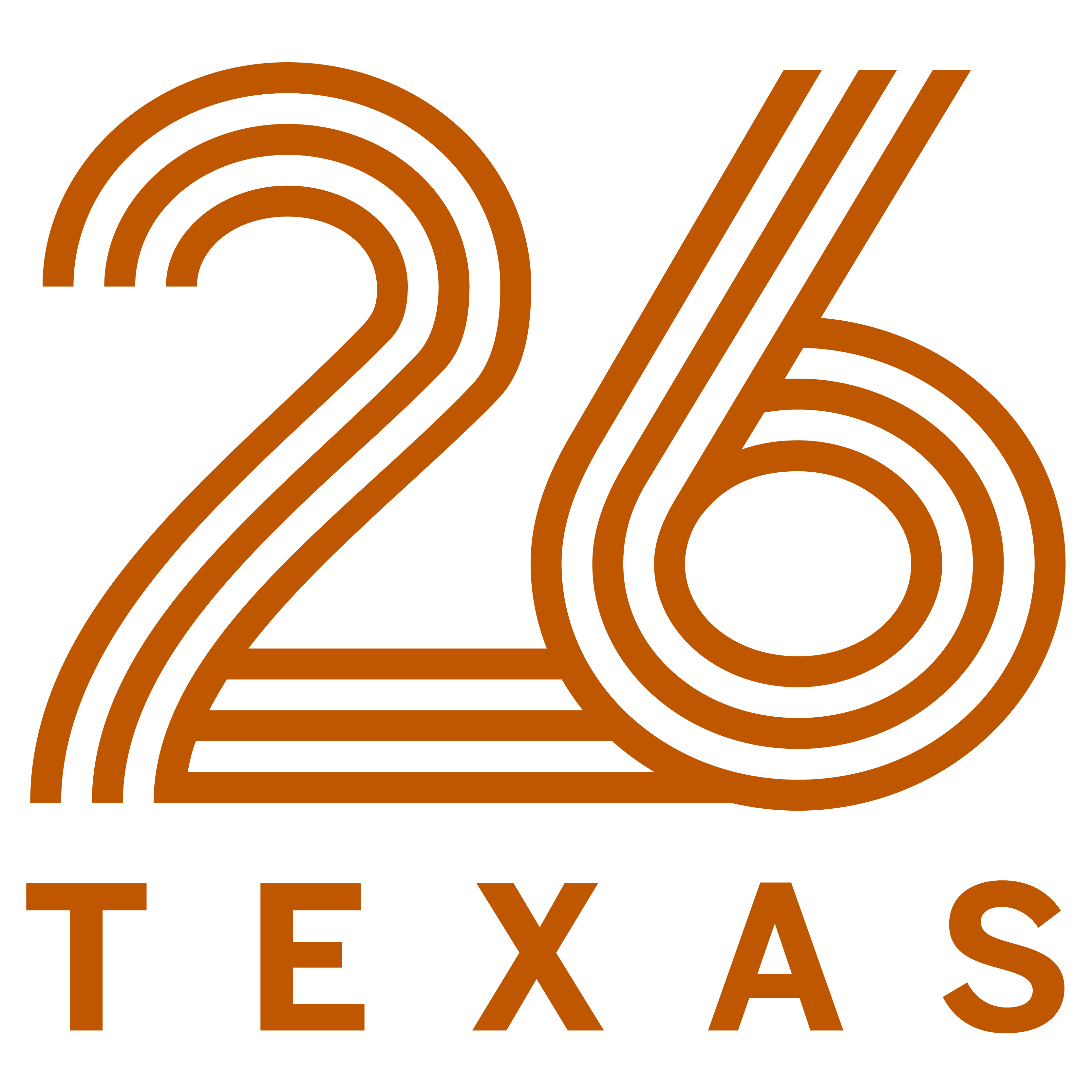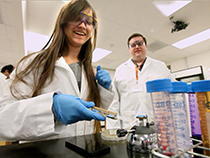CNS Presentations
Welcome Video
CNS College Meeting 1: Transitioning to UT
CNS College Meeting 2: Programs and Support
CNS Advising Presentations
CNS Academic Advising
CNS Degree Requirement Options
CNS Registration 101
Resources and Handouts
Common AP/IB Transfer Credit:
We recommend waiting until you meet with your academic advisor at orientation to determine which credits you can claim for your AP/IB scores. Follow up with your academic advisor may be required for summer AP/IB submissions.
We also recommend students wait until meeting with their advisor to take the ALEKS chemistry assessment as refunds are not an option for the ALEKs preparation package.
Download Common AP/IB Transfer Credit (PDF) ↗
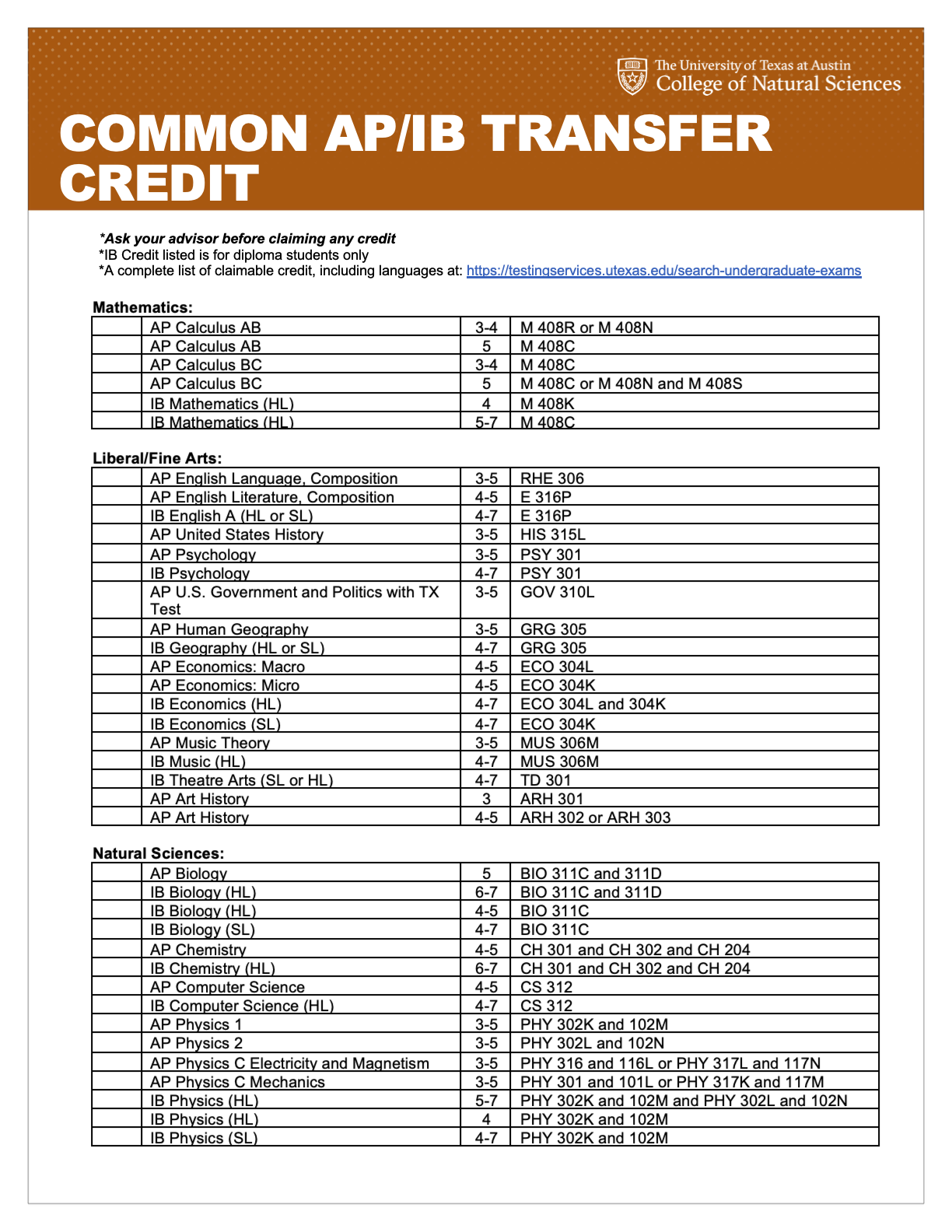
CNS Core Recommendations:
All students pursuing an undergraduate degree at the University must complete the forty-two-hour statewide core curriculum.
Below is the list of available options for coursework that you will be able to discuss during your advising meeting at orientation.
Download CNS Core Recommendations (PDF) ↗
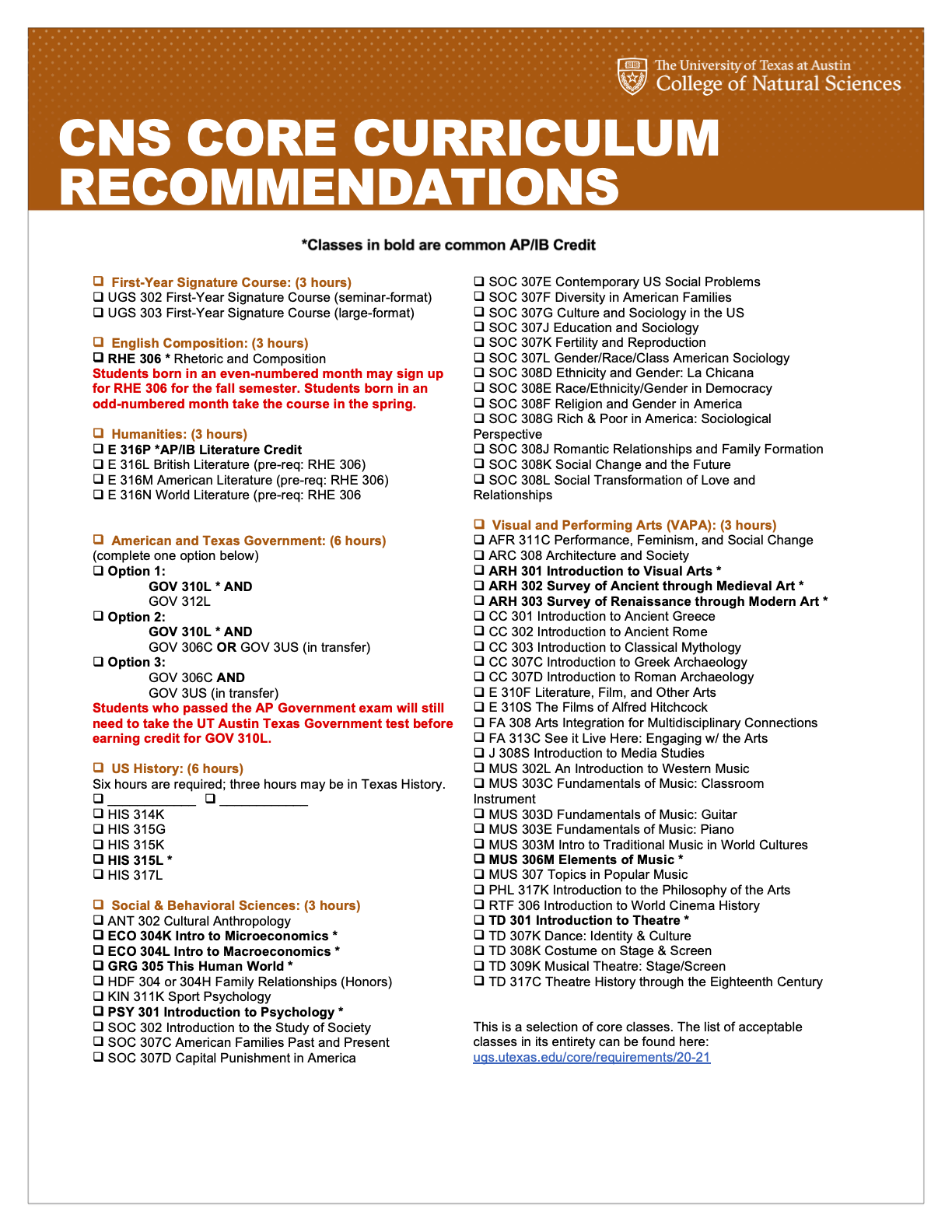
CNS Sample Schedules:
The College of Natural Sciences would like to reassure you that you will be able to enroll in the courses needed to keep you on track for graduation.
We highly recommend being as flexible as possible regarding your schedule options to reduce possible anxiety about your fall registration & classes.
Download CNS Sample Schedule (PDF) ↗
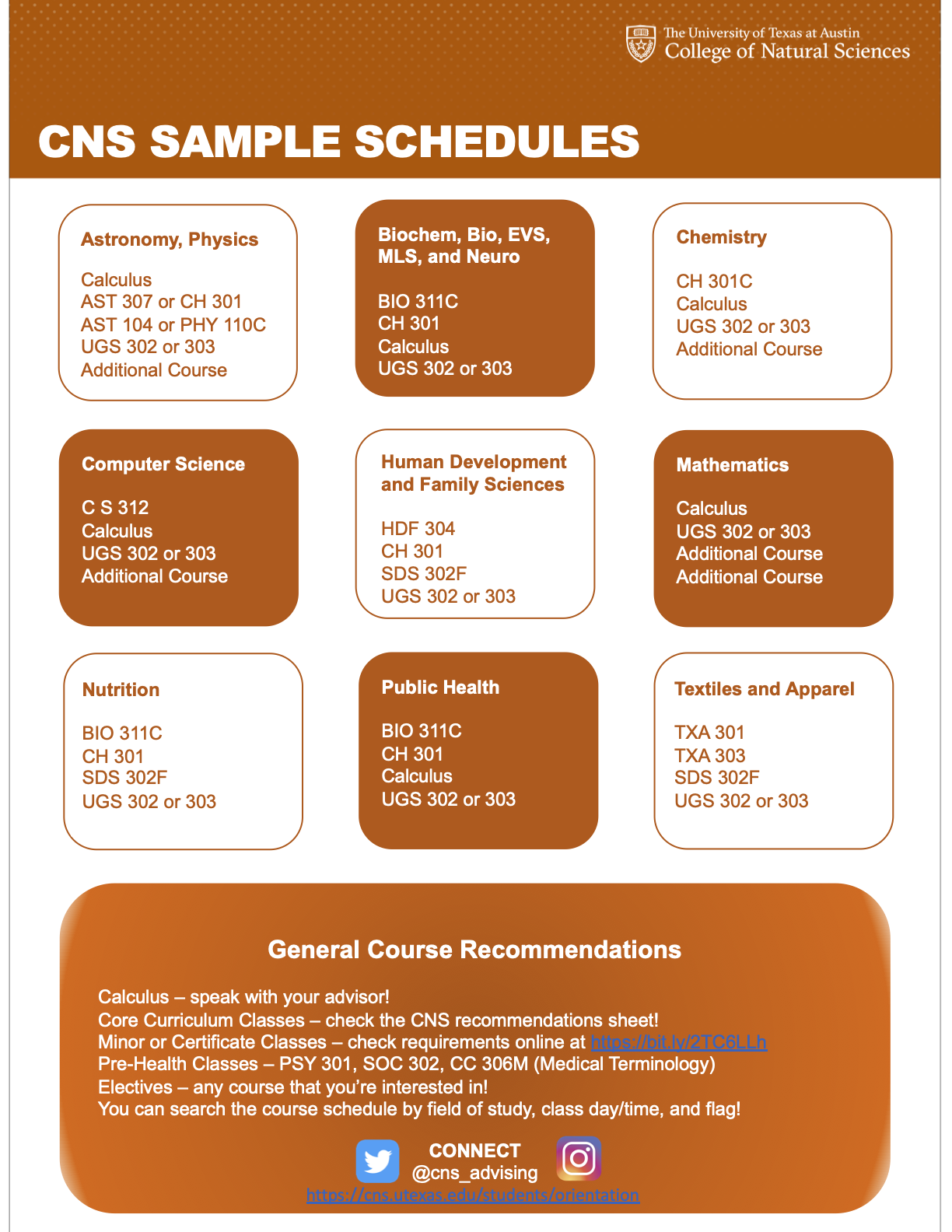
Stop and Watch:
Please watch these instructional videos to learn how to navigate the resources that are available for you at the University of Texas at Austin.
Download Stop and Watch (PDF) ↗
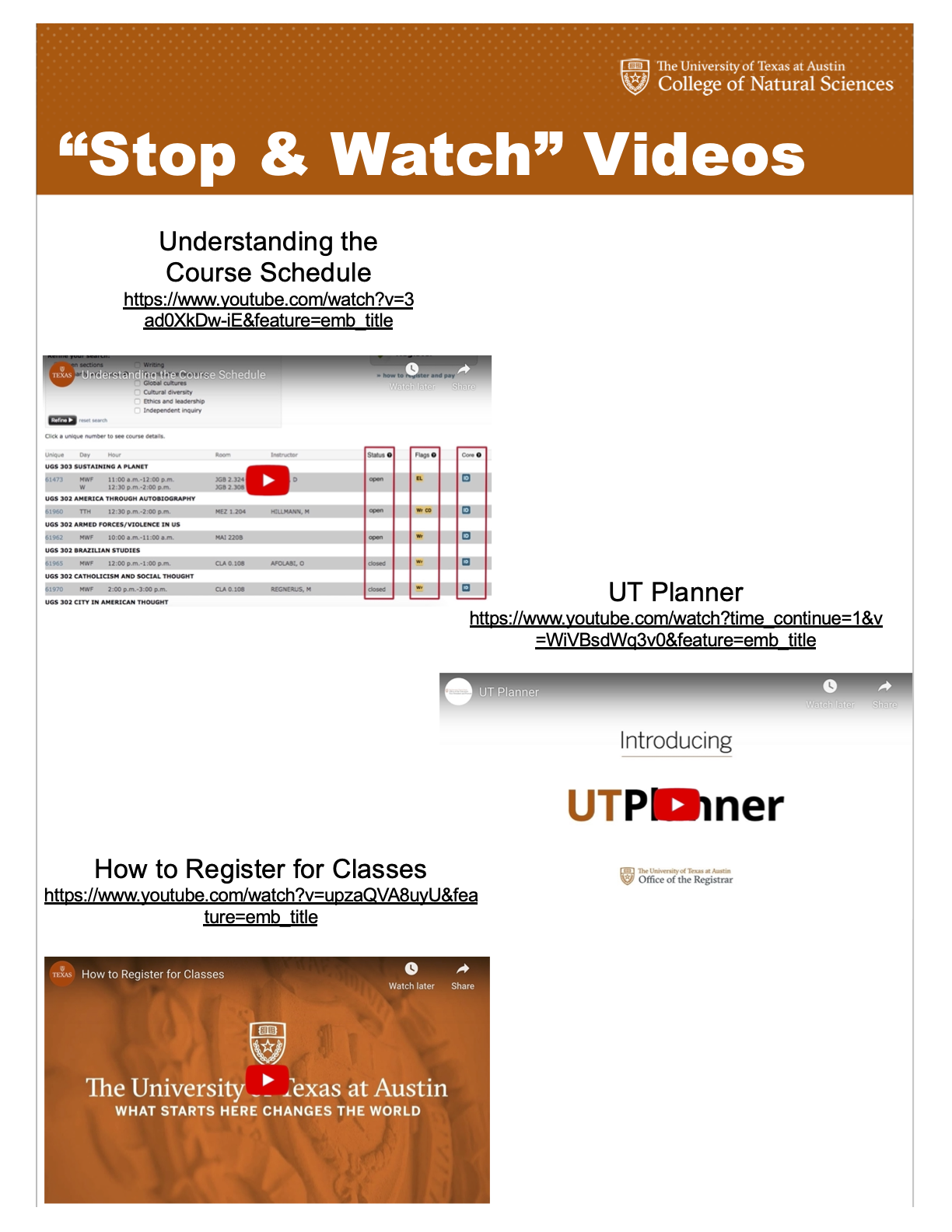
CNS Math Options:
Every College of Natural Sciences student is required to purchase the Math Readiness Package and take the UT Math Assessment (UTMA) by June 1st. You will discuss your UTMA results during your academic advising appointment.
The UTMA is designed to determine the calculus course that best fits your needs and abilities. Nobody fails this assessment because it is simply an indicator of your high school calculus preparation.
UT Austin has the resources for pre-calculus and calculus learning opportunities to assist you in your success.
Download CNS Math Options (PDF) ↗
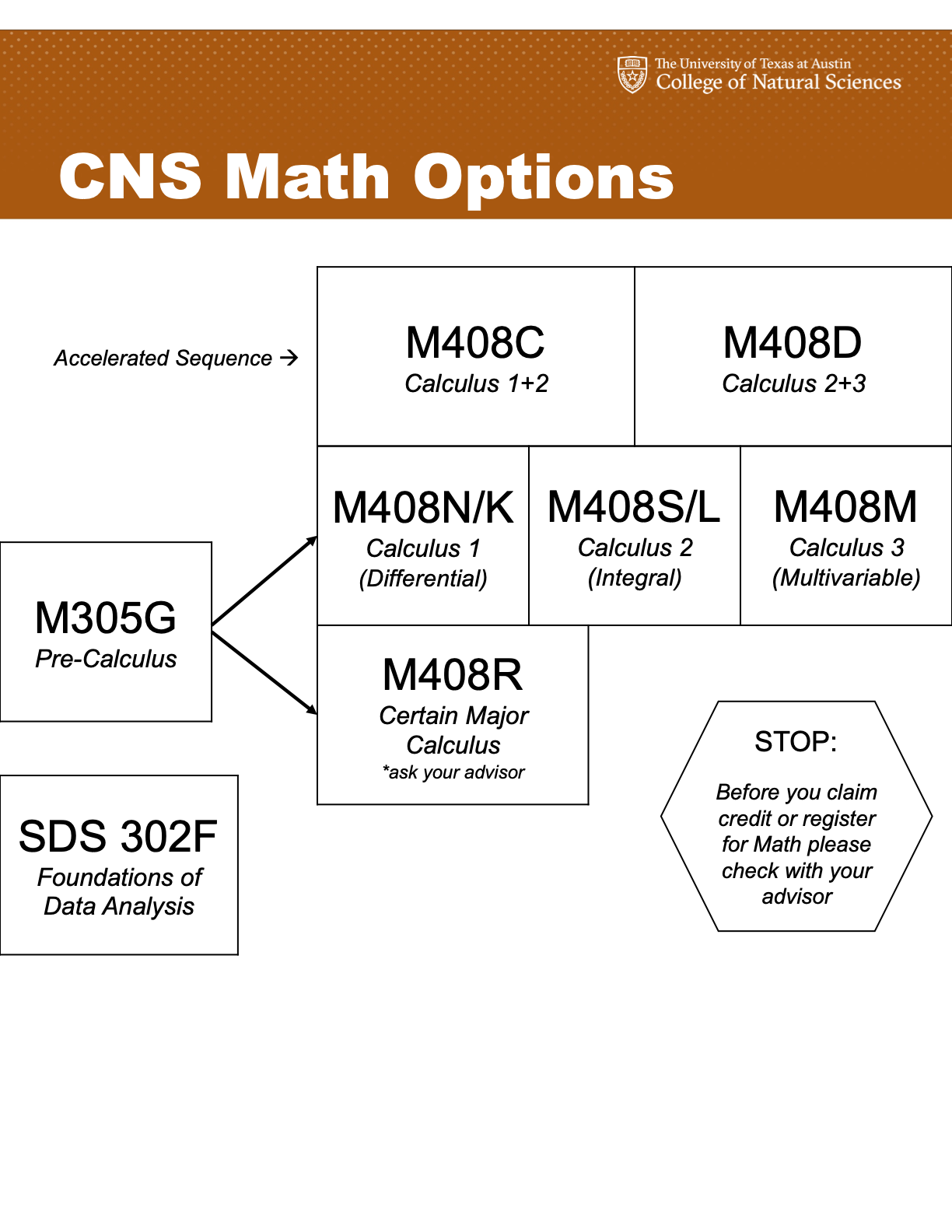
Important Links & Dates:
A Quick Response (QR) code consists of black squares arranged in a square grid on a white background, which can be read by an imaging device such as a camera that points to a website or application.
To access QR codes, open your camera on your smartphone or device and hover over the code.
Download Important Links and Dates (PDF) ↗
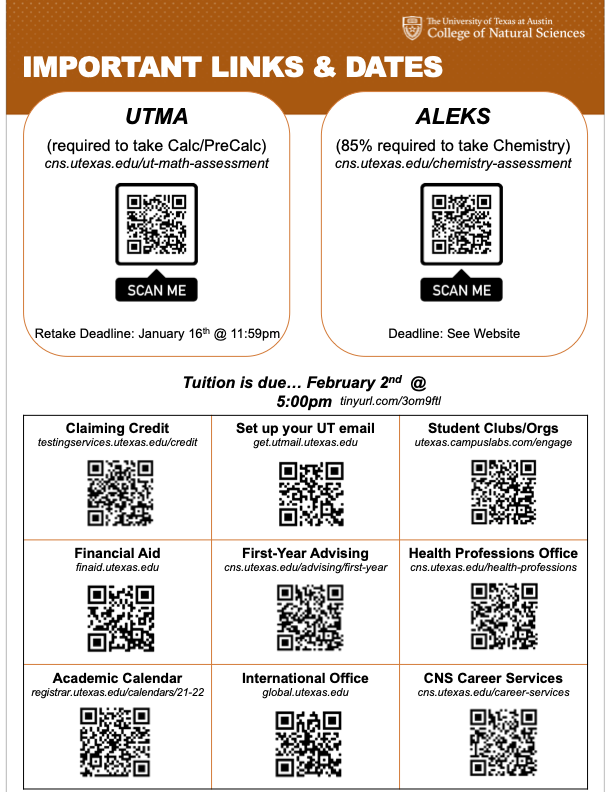
Zoom etiquette:
- Be sure to mute your mic whenever you are not speaking.
- Consider muting your video if you are completing a non-Zoom related task.
- Close unneeded applications on your computer to keep the video optimally functioning.
- You might want to use a headset with an external mic for best hearing and speaking capabilities.
- When you are speaking, let others know that you are finished.
- If you want to speak, use the “raise hand” feature that is available at the bottom center of your screen.
- You can ask questions using the “Chat” feature on the bottom and center of your screen.
- Be mindful of your background lighting.
- Be sure that there is nothing visually distracting.
- 10. Remember to sign out or “leave the meeting” when the session is finished.