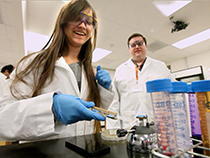About
Academic Affiliate
Academic affiliates are professionals who may perform academic functions at the University and therefore need access to UT's systems and services (replaces Adjunct/Clinical affiliates used in legacy system). Academic affiliates are not UT Austin employees and therefore do not hold a job or position within the department; instead, they are strictly academic appointments in the department's academic unit. These 0% time appointments have no job or compensation information in Workday, and should only be used to grant short-term access to UT's systems.
For more information, please see the Academic Appointment Workday Process Overview.
Courtesy Faculty
Courtesy faculty appointments are used to establish less formal relationships with other departments or colleges, and can continue so long as it is mutually agreeable for both CSUs. Courtesy faculty appointments are not jobs and have no associated hours or compensation, and can only be created for a faculty member who already has a primary faculty position. Additionally, courtesy faculty appointments do not require a PAR; however, unlike academic affiliates, they do require a signed offer letter.
Process
Processing Initial Appointments in Workday
PARs are not required to process academic affiliates or courtesy faculty appointments in Workday. Instead, departments can process these academic appointments by following the WIG on Adding Academic Appointments.
For academic affiliate appointments, departments should include a short summary of what the affiliate will be doing while holding this appointment in the comments section of the BP, as well as attach the candidate's current CV. For courtesy faculty appointments, departments must include both the candidate's current CV as well as the signed offer letter to the BP.
Updating Appointments in Workday
To add or update privileges for an academic affiliate’s or courtesy faculty's appointment, such as public network access, building access, official visitor privileges or full privileges, etc., departments will need to use one of the following processes. For more information, please see the guide on Adding or Updating Privileges for an Academic Affiliate.
Ending Appointments in Workday
Departments should process End Academic Appointments for their academic affiliates or courtesy faculty once the appointments are no longer needed. Please note, affiliates who are being converted to employee must have the conversion process (manual or via a PAR) completed before the academic appointment is ended.
Required Materials
Required Materials for Academic Affiliates
- Current CV
- A short summary on what the academic affiliate will be doing while holding this appointment. Summaries should also confirm the end date of the affiliation.
Required Materials for Courtesy Faculty
- Current CV
- Signed offer letter using the Courtesy Faculty template
Helpful Links
- Academic Appointments - Workday Process Overview
- Workday Instructional Guide - Add Academic Appointment
- Workday Instructional Guide - Update Academic Appointment
- Workday Instructional Guide - End Academic Appointment
- Workday Instructional Guide - Add or Update Privileges for an Academic Affiliate
- Training Materials - Academic Employment
Questions or concerns: Contact CNS Faculty Affairs