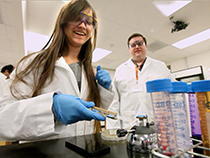Group Emails
There are times when members of the College need to communicate with a large number of stakeholders at once. The University of Texas at Austin has more than one system to assist communicators with group emails:
- UT Lists is an email listserv option that faculty, students, and staff in the UT Austin community can use to subscribe to, create, and manage on-campus email forums and lists.
- The University also maintains software to send professionally styled group emails to larger external stakeholders groups. Use of this option requires attending a training from the University in a new system called Eloqua. To learn more, email eloqua-support[at]utlists.utexas.edu.
- Additional options exist for blast emails (e.g., invitations to events on campus) that you would like to send to audiences on and off campus. These can be sent via a third-party provider such as MailChimp, or you can speak to the list administrator for the relevant university or college UTList.
- The College Office of Communications maintains a once-a-month e-newsletter. Other newsletters also exist within the College and are tailored to current students, staff, or other audiences. To inquire about existing e-newsletters, email communications director Christine Sinatra.
If you are looking for information about how to have a notice about an event emailed to existing UTList or group, see our "Marketing Campus Events" tip page.
Personal Emails
Emails can help reinforce The University of Texas at Austin brand, and UT has developed guidelines for incorporating an effective signature into your email client. See this page of the University's Style Guide about Email Signatures.
Some platforms (such as mobile devices) may have more limited built-in options for email signatures, so we provide additional alternative tips and guidelines below.
A Few Tips
Not all email clients will render HTML, and many email clients will treat image files in your signature (from logos to social media icons) as attachments. This can lead to classification of your email as spam, and can also lead to unexpected formatting in the emails that reach the inboxes of your recipients, where the images might not display.
- Use the default font in your email client
- Keep it short (not too many lines of text nor too many words across)
- Point people to a URL and include an active hyperlink
- Include only what everyone needs (for example, does everyone need every way to contact you, or just your phone number?)
Consider Avoiding
- Image files
- Quotes or other content that may seem overwhelming to your recipients
Recommendations
To incorporate the University's recommended branding into your email signature, follow its template instructions for an email signature.