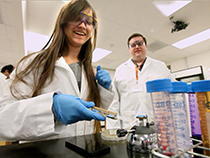Wire Transfer/Foreign Draft Procedure – Dean's Office
Last Updated: 17 July 2017
APS/AIS (PBS Document) - How to get started - Dean's Office
WHICH DOCUMENT SHOULD I USE?
- HRMS System:
- Continuing, full-time appointments of two weeks or longer should be handled using standard Office of Human Resources procedures (HMRS).
- APS documents should be used in the following cases:
- When a 26-account is to be charged.
- When you pay for faculty and dual career hires.
- When you pay multiple (10 or more) participants on a blanket APS.
- Other exceptions noted by the Office of Accounting.
- AIS (PBS documents) should be used in the following cases:
- It is used to electronically authorize unique services provided by an individual or sole proprietor.
- When contracting with an individual to perform a service when a fee or honorarium is being paid.
- When hiring non-employees for services performed.
- When hiring current employees for services beyond their appointment.
- When paying visitors with no TaxID/VID.
WHEN NOT TO USE AN APS /AIS (PBS DOCUMENTS)?
- A AIS (PBS documents) should not be used when reimbursing only travel expenses. If you are paying for travel only, please use a RTA/VE5.
- The APS or AIS (PBS documents) may not be used to procure services, which result in the creation of original literary, dramatic, musical, or artistic works (including photographic services, technical writing services, and songwriting services). Contact Business Contracts for assistance.
- The APS or AIS (PBS documents) may not be used to procure services from an independent contractor for computer programming, website design or editing, software development, creating a database or other information technology services (IT Services). Instead, the department must contact the designated buyer to determine whether a purchase order can be used. If a purchase order cannot be used, the Purchasing Office will refer the department to Business Contracts for assistance.
- EXCEPT FOR: The APS or AIS (PBS documents) may be used to authorize IT services to be provided by employees of the university. The employee must have a "Position of Special Trust" form on file, or must complete the form and provide the department with a PDF copy of the form before the employee will be authorized to provide the service.
- Note: An individual who is not a U.S. citizen may be paid as an independent contractor with certain restrictions. More information about those restrictions is available in Handbook of Business Procedures - Section 12.5. International Nonemployees. For additional information, contact oa.ic@austin.utexas.edu.
TIPS OR FAQS
My APS/AIS (PBS documents) was submitted after the service began, but has not be approved by the Dean’s Office. What should I do?
You will need to explain the reason(s) for the late approval. Please use concise, business terminology. Include the explanation either:
on the AIS (PBS documents), in the notes section.
on the APS, in an attached paper document.
Can I pay a UT Austin faculty or staff member as a consultant?
A faculty member shall not be paid for services that would be considered a part of their academic responsibilities (which includes service). Example: A faculty member who gives a lecture, provides a translation, etc., should not be paid on an APS/AIS. However, if you wish to employ a faculty member to serve as a referee in a basketball game, then an APS/AIS would be appropriate, since the duties lie outside his/her regular activities.
The same rule applies for staff members, who should be paid on an APS/AIS (PBS documents) only for duties outside the normal scope of the job.
I’m hiring a student to help with research. Can I use an APS/AIS (PBS documents)?
If the student is being hired for the semester, they should be appointed through the HRMS instead.
What is the preferred way to handle amendments to an APS/AIS (PBS documents)?
If the document has been approved and you want to change an account number or the service dates by more than one day you will need to resubmit the original APS/AIS with changes. Note the amendment at the top of the document. Everyone who signed the original document will need to re-sign by initialing their signatures. The amended document still needs to be processed before the first date of service.
How should I handle a blanket APS/AIS (PBS documents)?
When there are 10 or more participants who will be paid for the same service and service dates, you can prepare a blanket APS. Attach a sheet to the APS providing the following information for all participants:
- Name
- EID
- Amount to be paid. Lump like amounts together on the sheet.
I am anticipating travel expenses for a visitor. The airfare will be central billed but there may be additional travel expenses that need to be reimbursed.
An AIS (PBS documents) can be used when you are direct billing and no payment is being made to the traveler directly (there is no need to set up a vendor ID in this case).
If you are reimbursing the traveler for additional expenses, and they are not a UT employee, then you should use a RTA/VE5 instead of an APS.
Can I use an APS/AIS (PBS documents) for a househunting trip?
No, if you are processing a payment for a househunting trip you should use a VP2.
Can I use the AIS (PBS documents) for an international traveler without a U.S.Tax ID Number?
Yes, except when the account used for payment is a contracts and grants account (26-account). Additional paperwork may still be required to process any payment made to a non-U.S. resident.
Graduate Students
The Graduate School will not approve APS/AIS (PBS documents) documents to hire graduate students to provide services for a duration greater than two weeks. Graduate students should be assigned as UT employees in HRMS if the duration exceeds 2 weeks.
What to include if procuring after services have been performed/started?
Please submit a justification letter to CNS Business Services [bservices@cns.utexas.edu] and explain the reason.
Last Updated: 11 April 2017
Entertainment Payment Approval Request (VPE) - DEAN'S OFFICE
PROCESSING INSTRUCTIONS
1. Complete OOEF
https://utexas.app.box.com/v/official-occasion-expense
** Please make sure any event that requires a pre-approvals has been signed in advance. For items that require, pre-approval, please see “CNS OOEF Policy ”
2. Gather Receipts
- If you are reimbursing an individual for an event/meal: The individual must turn in an itemized receipt, plus proof of payment.
- If expenses are incurred during official travel: Submit a copy of the approved Request for Travel Authorization (VE5).
- If you are paying a vendor: Payments to vendors must also be accompanied by an itemized invoice or receipt in order to receive payment from the University.
- CNS will follow University policy related to negotiated agreements. HBP 9.1.1 Section E: “Units will not be requires to get a per person cost when there is a negotiated agreement with a vendor for a total package price that includes food and non-food expenses”. However, amount should remain within reasonable limits.
3. Create the VPE
Allow document to properly routing within your EOM. Once it routes to the Dean's Office (NS FINSUPP Desk) follow the instructions below:
4. Submit for Approval to CNS Dean’s Office – Business Services Team:
- Document creators are to submit one email per one voucher as a scanned PDF packet for review and approval in compliance with The University of Texas’ Office of Accounting OOEF & CNS OOEF Policy to CNS Business Services (bservices@cns.utexas.edu) for review and approval. Please refer to the PDF imaging requirements for submitting PDF’s to business services for approval. The email must have the Document ID in the subject – for approval
- Ex: 30VPE999999 – For Approval
- Business Services upon review and approval will notify creator. If the voucher is returned, please resubmit the updated PDF again to bservices@cns.utexas.edu for approval. Please reply to the original email chain, reattach the updated PDF of all the appropriate documentation, and change the Subject Line to begin with Resubmission. For example: Resubmission 30VPE999999 – For Approval
- Creator(s) will then send original documentation to Accounts Payable for final approval
For RUSH or Emergency situations for the Office Of Accounting, please refer to the following processing procedures:
- Refer to askUS for instructions on how to rush an Independent Contractor payment.
- Refer to askUS for instructions on how to rush a payment document for other vendors or employees, or call Accounts Payable and Travel Services at 512-471-1816.
Last Updated: 04 September 2018
IDT Document Approval Request (VT5) - Dean's Office
[Site Under Construction]