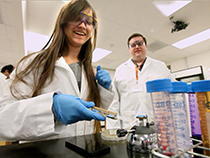SPRING 2023 REGISTRATION
View our course access grid to see when various major codes for Bioscience students, CNS majors, and UT students will be added to courses in our departments (BIO/BCH/NEU).
- Bioscience majors with questions about course registration should contact their assigned advisor.
- Students in other majors with questions about course registration can contact biology@austin.utexas.edu.
- For general assistance, please contact bioscienceinfo@utexas.edu.
Registration 101
Wondering which courses you should take next semester? Your Bioscience Advisor is happy to help you choose classes that are right for your degree requirements and academic goals.
Ideally, you should meet with your advisor regularly to go over your long-term degree plan and make adjustments as necessary. If you are unsure of how to register or which classes you should choose, we’ve created this guide to help get you started.
REGISTRATION FAQS
WHY CAN'T I MAKE AN APPOINTMENT WITH MY ADVISOR DURING REGISTRATION?
In an effort to help as many Bioscience students during registration as possible, our office uses a walk-in system (while working from the office) or emails-only (while working remotely). This allows us to see more students efficiently. If you are unsure about what to register for or need help, check your email for your advisor's registration availability and follow the guidelines above for tips on how to form a plan for registration.
WHAT DO THE DIFFERENT COURSE STATUSES MEAN?
Each unique number on the course schedule will have one of the following assignments:
- Open: The class is open and available for registration during an open registration window.
- Open; reserved: This class has reservations on it for special populations of students, which may include a certain major or a special program that requires the course to complete degree requirements. For Bioscience courses, the reservation may include your major. You can always try to register for a class and see what the registration system tells you. Reservations are managed by the departments offering the course and you should check with the advising center for that department if you have specific questions.
- Closed: The class is full and all available seats are currently occupied. Seats may open if other students decide to drop during open registration windows. You can add yourself to the waitlist, if available.
- Waitlisted: Open seats in the class are currently full but students may add themselves to the waitlist for the opportunity to be added.
- Cancelled: The class has been cancelled for the semester and will not be offered.
MY REGISTRATION TIME SEEMS LATE COMPARED TO MY FRIENDS. WHY IS THAT?
Registration times are based on your percentage to degree completion as reflected in audits called "slotting audits" run by the Registrar's Office on the 20th Class Day. Things that help your percentage to degree completion include:
- Taking and passing courses that contribute to your degree requirements
- Sending in all transcripts from transfer credits you've earned or dual credit you earned in high school
- Claiming any relevant AP/IB credit you've discussed with your advisor (keeping in mind that claimed credit takes about a week to populate on your audit)
- Taking the TX Only Government exam in order to claim your GOV 310L credit, if applicable
- Applying for a minor/certificate and having your advisor attach it to your degree profile, if your degree requires one
I WOULD LIKE TO TAKE MORE THAN THE MAXIMUM NUMBER OF ALLOTTED HOURS FOR THE SEMESTER. HOW DO I REQUEST THAT?
Send an email to your assigned advisor
Subject: Max Hours Request
In the body of your email, include the following information:
- Name
- EID
- Semester (summer: more than 14 hours or fall: more than 17 hours)
- Total # of hours requested
- List of proposed courses (include all courses you are planning to register for)
- Will you be working? If so, how many hours?
WHICH GOVERNMENT CORE COMBINATION IS RIGHT FOR ME?
Check with your advisor. You can find the breakdown of acceptable Government core combinations here.
HOW DO I KNOW WHICH CORE COURSE I CAN TAKE AT A COMMUNITY COLLEGE THIS SUMMER?
If you already claimed credit for a core credit (for a HIS core class, for example), run your degree audit to make sure you do not repeat credit for a credit you already have—it will not count twice! You can find the list of classes that count for your core here. Then compare that list with what is being offered at your community college and use the Automated Transfer Equivalency System to make sure it transfers to UT as an accepted core course.
WHEN ARE MY OPPORTUNITIES TO REGISTER FOR CLASSES?
1. Registration period: First opportunity for students to join a class. Check your Registration Information Sheet to find your registration times. Check for and resolve any bars that may prevent you from registering when your time opens up.
2. Add/drop period: Second opportunity for students to join a class. Register online for courses indicated as open in the current course schedule.
3. The first four days of class: Third opportunity for students to join a class. Register online for courses indicated as open in the current course schedule.
4. Late add process: Fourth and final opportunity to join a course starting on the 5th Class Day. Keep an eye out for email instructions about our late add procedures or check our Policies + Procedures page here.