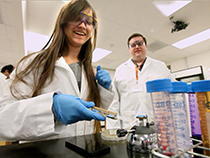Reservation Policies and Procedures
| Reserve a Room Now |
How do I request a reservation?
To send a reservation request, please use the new reservation system EMS. Login using your UT EID. Anyone with a College of Natural Sciences affiliation will automatically be assigned access to CNS buildings and rooms. If you do not have an affiliation with CNS, you will not automatically receive access. Please contact Arturo Compean Jr to request access to the CNS building you're looking to reserve. Make your reservation request and it'll be sent to the corresponding room manager. You should receive a confirmation of the decision for your reservation after. Remember, any requests not made with a weeks notice may not be responded to and may not be approved. Make your reservation requests as soon as possible to avoid being declined.
General Policies
Student organization events, staff, and faculty events cannot host unnaccompanied minors. Events must be chaperoned. The same would apply to faculty and staff accross the university. Those seeking to host a program/event in which chaperones are NOT present must formally register with the Youth Protection Program office and complete a number of requirements set by the YPP. You may contact them at ypp@utexas.edu or visit their website.
Rooms with special policies
J.T. Patterson Labs Bldg.
If you're requesting a room either in PAT 142, PAT 313, PAT 617 please review their terms and conditions on the Department of Integrative Biology Room Reservations page.
Molecular Biosciences Area
Please use the CNS Molecular Biosciences (MBB, NMS, NHB) Rooms template. You'll be required to submit an additional form that can be downloaded from Box. Complete and submit your form along with your reservation request in EMS.
NHB 1.720 use policy: This room is not to be used for scheduling regular courses offered by any academic units. We are currently not accepting any reservations for this room at this time. Please contact Arturo Compean Jr for any questions.
NMS 1.210 has some equipment failure. Please bring your own device (laptop, iPad, etc.) to use the projector.
Outdoor Areas - WEL Patio and NHB Loggia
If you're requesting to use the Welch Patio, please use the CNS WEL Patio template. You'll be required to submit a form to use the space. The form can be downloaded from Box. Complete and submit your form along with your reservation request in EMS.
The NHB Loggia is available from 8:00 am to 6:00 pm and unavailable from 11:30 am to 1:30 pm, Monday through Friday. Reservations will include a 15 minute set up and clean up. Please do not move the furniture.
Norman Hackerman Building
Room priority is given to building occupants for faculty, staff, and lab meetings. Student requests for study sessions or TA hours are not allowed. After-hours access to the building is restricted.
Peter O'Donnell Jr. Building
POB's Avaya Auditorium and conference rooms are reservable as-is. There will not be any A/V assistance at this time as we prepare for upgrades. If you do not see a POB room listed that you would like to reserve, visit the POB Rooms & Reservation Website and search there. If you regularly reserve rooms in POB, please contact Arturo Compean Jr for permanent access in EMS. Otherwise, you can send an email to Arturo for availability. Food is only allowed in POB if catered from O's Campus Cafe. If catering food with a reservation in the Avaya Auditorium, the foyer area must be reserved with POB_MGMT@austin.utexas.edu. Food and beverages are not allowed in the auditorium space.
Robert A. Welch Hall
Classes, faculty, and staff will have priority in these rooms. Graduate students, undergraduate students, and student organizations may request use of these spaces and may use them only with a confirmed reservation. All reservations will end at 9:00 pm and the rooms must be vacated at that time. Food is not allowed in the classrooms and conference rooms. Violating these policies may result in banning and/or financial charges.
T.S. Painter Hall
PAI 5.41 is not available for reservation by students.
How do I check on my reservation status?
After logging into EMS, head over to "MY EVENTS" on the left hand side of your navigation bar. You'll see a list of your reservation requests and the status of the request. If it is showing as "web request," your reservation is still pending.
HOW DO i update my reservation?
After logging into EMS, head over to "MY EVENTS" on the left hand side of your navigation bar. You'll be given a list of your reservations. Click on the name of your reservation you are trying to change. You have many options to update your reservation details, cancel your reservation, cancel specific booking dates or add new booking dates.
Who should I contact about EMS?
If you're unable to get in touch with the room manager or would like to have your rooms added to EMS, please contact the EMS Department Adminstrator Arturo Compean Jr.